Performing with Microsoft Office 2007: Introductory (Available Titles Skills Assessment Manager (SAM) - Office 2007) - Hardcover
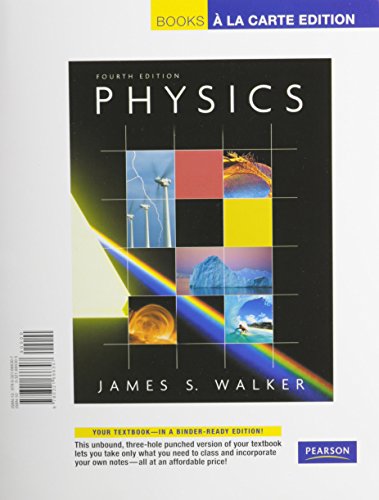
Synopsis
The Performing Series takes students to a higher level of learning through applied and project-based activities that go beyond the mechanics of the software. Various business documents are shown first, then students are shown the Office 2007 skills they need to create them. This approach shows students the relevance of what they are learning as they apply technology to task.
"synopsis" may belong to another edition of this title.
About the Author
Iris Blanc is currently the Director of Virtual Enterprises, International, a New York City Department of Education program. Ms. Blanc has taught business education and computer applications at the high school and college levels for over thirty years. She was formerly the assistant principal/department chair of Business Education at Tottenville High School, a New York City public high school. Ms. Blanc conducts seminars, workshops, and short courses in applied learning strategies and methods of teaching and integrating technology at conferences nationwide.
Cathy Vento is currently working as a consultant for the New York City Department of Education as a staff developer for the district. She was formerly the assistant principal/department chair of Business Education at Susan Wagner High School, a New York City public high school. Ms. Vento has taught business education, accounting, and computer applications at the high school level and has presented seminars, workshops, and mini-courses at conferences, colleges, and business schools nationwide.
Review
Introduction to Computers Performance Basics Lesson 1: Exploring Microsoft Office 2007 Lesson 2: Working with Files Lesson 3: Working with the Web Performing with Word Lesson 1: Word Basics Lesson 2: Correspondence Lesson 3: Lists, Meeting Documents, Schedules, and Forms Lesson 4: Sales and Marketing Documents Lesson 5: Reports and Long Documents Lesson 6: Integration/Word and the Web Performing with Excel Lesson 1: Excel Basics Lesson 2: Business Forms Lesson 3: Accounting Records Lesson 4: Data Analysis Lesson 5: Financial Reports Lesson 6: Charts, Graphics, and Integration Performing with Access Lesson 1: Access Basics Lesson 2: Access Tables and Datasheets Lesson 3: Access Forms Lesson 4: Getting Information Lesson 5: Access Reports Lesson 6: Integration Performing with PowerPoint Lesson 1: PowerPoint Basics Lesson 2: Creating Informative Presentations Lesson 3: Creating Sales and Marketing Presentations Lesson 4: Creating Persuasive Presentations Lesson 5: Collaborating On and Delivering Presentations Lesson 6: Integration/PowerPoint and the Web Exploring Outlook Lesson 1: Outlook Basics Appendix A: File Management Appendix B: Using a Pointing Device Appendix C: The Ribbon Appendix D: Selection Techniques Appendix E: Portfolio Basics Appendix F: Proofreader's Marks Appendix G: Task Reference Final Project
"About this title" may belong to another edition of this title.
- PublisherCengage Learning
- Publication date2007
- ISBN 10 1423904206
- ISBN 13 9781423904205
- BindingHardcover
- LanguageEnglish
- Edition number1
- Number of pages1184
Shipping:
FREE
Within U.S.A.
Search results for Performing with Microsoft Office 2007: Introductory...
Performing with Microsoft Office 2007
Seller: ThriftBooks-Atlanta, AUSTELL, GA, U.S.A.
Hardcover. Condition: Very Good. No Jacket. May have limited writing in cover pages. Pages are unmarked. ~ ThriftBooks: Read More, Spend Less 5.75. Seller Inventory # G1423904206I4N00
Quantity: 1 available
Performing with Microsoft Office 2007: Introductory (Available Titles Skills Assessment Manager (SAM) - Office 2007)
Seller: Allied Book Company Inc., Ligonier, IN, U.S.A.
Hardcover. Condition: Very Good. Pages Unused! Book Leaves in 1 Business Day or Less! Leaves Same Day if Received by 2 pm EST! Cover has shelf wear. Contents Unused. Very Good. Seller Inventory # 077-02-00155
Quantity: 1 available
Performing with Microsoft Office 2007: Introductory (Available Titles Skills Assessment Manager (SAM) - Office 2007)
Seller: Goodbookscafe, Macon, GA, U.S.A.
Condition: very_good. Used with minimal wear, no writing or markings, corners maybe bent, few crease lines. Seller Inventory # 4JLJD600142H
Quantity: 1 available

