Professional Excel Development: The Definitive Guide to Developing Applications Using Microsoft Excel and VBA, and .NET - Softcover
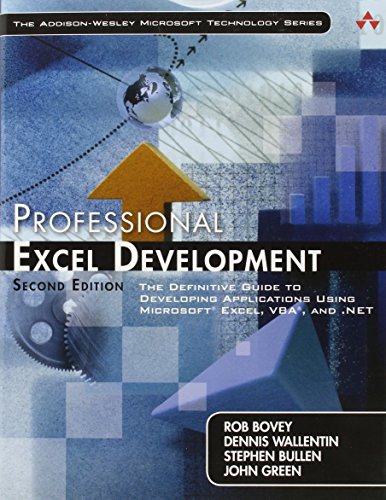
“As Excel applications become more complex and the Windows development platform more powerful, Excel developers need books like this to help them evolve their solutions to the next level of sophistication. Professional Excel Development is a book for developers who want to build powerful, state-of-the-art Excel applications using the latest Microsoft technologies.”
–Gabhan Berry, Program Manager, Excel Programmability, Microsoft
“The first edition of Professional Excel Development is my most-consulted and most-recommended book on Office development. The second edition expands both the depth and range. It shines because it takes every issue one step further than you expect. The book relies on the authors’ current, real-world experience to cover not only how a feature works, but also the practical implications of using it in professional work.”
–Shauna Kelly, Director, Thendara Green
“This book illustrates techniques that will result in well-designed, robust, and maintainable Excel-based applications. The authors’ advice comes from decades of solid experience of designing and building applications. The practicality of the methods is well illustrated by the example timesheet application that is developed step-by-step through the book. Every serious Excel developer should read this and learn from it. I did.”
– Bill Manville, Application Developer, Bill Manville Associates
The Start-to-Finish Guide to Building State-of-the-Art Solutions with Excel 2007
In this book, four world-class Microsoft® Excel developers offer start-to-finish guidance for building powerful, robust, and secure applications with Excel. The authors—three of whom have been honored by Microsoft as Excel Most Valuable Professionals (MVPs)—show how to consistently make the right design decisions and make the most of Excel’s most powerful new features. Using their techniques,you can reduce development costs, time to market, and hassle—and build more effective, successful solutions.
Fully updated for Excel 2007, this book starts where other books on Excel programming leave off. Through a hands-on case study project, you’ll discover best practices for planning, architecting, and building Excel applications that are robust, secure, easy to maintain, and highly usable. If you’re a working developer, no other book on Excel programming offers you this much depth, insight, or value.
· Design worksheets that will be more useful and reliable
· Leverage built-in and application-specific add-ins
· Construct applications that behave like independent Windows programs
· Make the most of the new Ribbon user interface
· Create cross-version applications that work with legacy versions of Excel
· Utilize XML within Excel applications
· Understand and use Windows API calls
· Master VBA error handling, debugging, and performance optimization
· Develop applications based on data stored in Access, SQL Server, and other databases
· Build powerful visualization solutions with Excel charting engine
· Learn how to work with VB.NET and leverage its IDE
· Automate Microsoft Excel with VB.NET
· Create managed COM add-ins for Microsoft Excel with VB.NET
· Develop Excel solutions with Visual Studio Tools for Office (VSTO)
· Integrate Excel with Web Services
· Deploy applications more securely and efficiently
"synopsis" may belong to another edition of this title.
Rob Bovey, President of Application Professionals, has developed several Excel add-ins shipped by Microsoft. He coauthored the Microsoft Excel 97 Developers Kit and Excel 2007 VBA Programmer’s Reference.
Dennis Wallentin has developed Excel solutions since the 1980s through his firm, XL-Dennis, based in Östersund, Sweden.
Stephen Bullen, coauthor of The Excel 2007 VBA Programmer’s Reference, owns Office Automation, Ltd., based in Essex, Ireland.
John Green owns Execuplan Consulting, a Sydney, Australia-based consultancy specializing in Excel and Access development.
Bovey, Bullen, and Green hold Microsoft’s prestigious Most Valuable Professional (MVP) honor.
Introduction
About This Book
Microsoft Excel is much more than just a spreadsheet. With the introduction of the Visual Basic Editor in Excel 97, followed by the significantly improved stability of Excel 2000, Excel became a respected development platform in its own right. Excel applications are now found alongside those based on C++, Java, and the .NET development platform, as part of the core suite of mission-critical corporate applications.
Unfortunately, Excel is still too often thought of as a hobbyist platform, that people only develop Excel applications in their spare time to automate minor tasks. A brief look at many Excel VBA books seems to confirm this opinion. These books focus on the basics of automating Excel tasks using VBA. This book is the first of its kind in providing a detailed explanation of how to use Excel as the platform for developing professional quality applications.
While most other major development platforms seem to have a de facto standard text that explains the commonly agreed best practices for architecting, designing, and developing applications using that platform, until now Excel has not. This book attempts to fill that gap. The authors are professional Excel developers who create Excel-based applications for clients ranging from individuals to the largest multinational corporations. This book explains the approaches we use when designing, developing, distributing, and supporting the applications we write for our clients.
Who Should Read This Book
This is not a beginner-level book. If you do not already have a clear understanding of the core Excel object model and a basic understanding of Excel VBA development this is not the place to start. We assume that readers of this book have already read and (mostly) understood our Excel 2002 or 2007 VBA Programmer’s Reference, John Walkenbach’s Excel Power Programming, or similar titles. This book begins where other Excel VBA books end.
Owners of the first edition of Professional Excel Development have a different decision to make. Should you purchase the second edition? We have made numerous corrections and improvements throughout this edition as well as expanding it with over 300 pages of new material that you simply will not find anywhere else.
In the interest of full disclosure, however, we want to be very clear that the bulk of the new material is aimed at Excel developers who are working with Excel 2007 and Visual Studio 2008. If you own the first edition of this book and your primary focus is developing VBA applications in Excel 2003 and earlier, you will see incremental rather than revolutionary improvements in this edition. We don’t want to discourage you from upgrading to the second edition and would welcome it if you choose to do so. But most of all we want you to be satisfied with our work, so we state the pros and cons of upgrading honestly to help you make an informed decision.
Excel Developer Categories
Excel developers can be divided into five general categories based on their experience and knowledge of Excel and VBA. This book has something to offer each of them, but with a focus on the more advanced topics. Putting yourself into one of these categories might help you decide whether this is the right book for you.
Basic Excel users probably don’t think of themselves as developers at all. Excel is no more than a tool to help them get on with their job. They start off using Excel worksheets as a handy place to store lists or perform simple repetitive calculations. As they discover more Excel features their workbooks may begin to include more complex worksheet functions, pivot tables, and charts. There is little in this book for basic Excel users, although Chapter 4, “Worksheet Design,” details the best practices to use when designing and laying out a worksheet for data entry; Chapter 20, “Data Manipulation Techniques,” explains how to structure a worksheet and which functions and features to use to manipulate their lists; and Chapter 21, “Advanced Charting Techniques,” explains how to get the most from Excel’s chart engine. The techniques suggested in these chapters should help the basic Excel user avoid some of the pitfalls often encountered as their experience and the complexity of their worksheets increase.
Excel power users have a broad understanding of Excel’s functionality and they know which tool or function is best used in a given situation. Power users create complex workbooks for their own use and are often called on to help develop workbooks for their colleagues, or to identify why their colleagues’ workbooks don’t work as intended. Power users occasionally use snippets of VBA, either found on the Internet or created with the macro recorder, but struggle to adapt the code to their needs. As a result, their code tends to be messy, slow, and hard to maintain. While this book is not a VBA tutorial, power users have much to gain from following the best practices we suggest for both worksheets and code modules. Most of the chapters in the book are relevant to power users who have an interest in improving their Excel and VBA development skills.
VBA developers make extensive use of VBA code in their workbooks—often too much. They are typically either power users who started to learn VBA too early or Visual Basic developers who switched to Excel VBA development. While they may be proficient with VBA they believe every problem must have a VBA solution. They tend to lack the experience required to know when a problem is best solved using Excel, when a problem is best solved using VBA, and when the best solution is a combination of the two. Their solutions are often cumbersome, slow, and make poor use of the Excel object model. This book has much to offer VBA developers to improve their use of Excel itself, including best practices for designing worksheets and how to use Excel’s features for data entry, analysis, and presentation. The book also seeks to improve their Excel VBA development skills by introducing advanced coding techniques, detailing VBA best practices, and explaining how to improve VBA code performance.
Excel developers realize that the most efficient and maintainable applications are those that make the most of Excel’s built-in functionality, augmented by VBA where appropriate. They are confident in developing Excel-based applications for their colleagues or as part of an in-house development team. While their knowledge of Excel is put to good use in their applications, their design techniques tend to be limited, and they are reluctant to use other languages and applications to augment their Excel solutions. They have probably read John Walkenbach’s Excel 2003 or 2007 Power Programming and/or our own Excel 2002 or 2007 VBA Programmer’s Reference. Now they need a book to take them to the highest level of Excel application development—that of the professional developer. This is the book to do that.
Professional Excel developers design and develop for their clients or employer Excel-based applications and utilities that are robust, fast, easy to use, maintainable, and secure. While Excel forms the core of their solutions, they use other applications and languages where appropriate, including third-party ActiveX controls, Office automation, Windows API calls, external databases, various standalone programming languages, and XML. This book teaches all of those skills. If you are already a professional Excel developer, you will know that learning never stops and will appreciate the knowledge and best practices presented in this book by four of your peers.
Excel as an Application Development Platform
If we look at Excel as a development platform rather than just a spreadsheet, we find that it provides five fundamental components we can use in our applications:
- The worksheets, charts, and other objects used to create a user interface and presentation layer for data entry and reporting
- The worksheets used as simple data stores for lists, tables, and other information required by our application
- VBA code and UserForms for creating business logic and advanced user interfaces
- Worksheet formulas used as a declarative programming language for high-performance numerical processing
- The Excel object model, allowing programmatic control of (nearly) all of Excel’s functionality, both from within Excel and from outside it
The Worksheet as a Presentation Layer for Data Entry and Reporting
Most people think about Excel in terms of typing numbers into cells, having some calculations update, and seeing a result displayed in a different cell or on a chart. Without necessarily thinking in such terms, they are using the worksheet as a user interface for their data entry and reporting and are generally comfortable with these tasks. The in-cell editing, validation, and formatting features built in to Excel provide a rich and compelling data entry experience, while the charting, cell formatting, and drawing tools provide a presentation-quality reporting mechanism.
It is hard to imagine the code that would be required if we tried to reproduce this experience using the tools available in most other development environments, yet Excel provides these features right out of the box for use in our Excel-based applications. The biggest problem we face is how to add structure to the free-form worksheet grid to present a simple and easy-to-use interface, while leveraging the rich functionality of Excel. Chapter 4 introduces some techniques and best practices for developing worksheet-based data entry forms, while Chapter 21 covers charting capabilities.
The Worksheet as a Simple Data Store
What is a worksheet when it’s never intended to be shown to the end user? At its simplest, it’s no more than a large grid of cells in which we can store just about anything we want, including numbers, text, lists, tables, and pictures. Most applications use some amount of static data or graphical resources. Storing that information in a worksheet makes it both easy to access using VBA and simple to maintain. Lists and tables in worksheets can directly feed Excel’s data validation feature (as shown in Chapter 4), greatly simplify the creation and maintenance of command bars (Chapter 8, “Advanced Command Bar Handling”), and allow us to construct dynamic UserForms (Chapter 13, “UserForm Design and Best Practices”).
VBA Code and UserForms
We expect most readers of this book have at least some familiarity with VBA. If not, we suggest you read one of the resources mentioned at the beginning of this chapter before continuing much further. Many people see the “A” in VBA as meaning the language is somehow less than Visual Basic itself. In fact, both VB6 and Office use exactly the same DLL to provide the keywords, syntax, and statements we program with.
Most beginner and intermediate VBA developers use VBA as a purely procedural language, with nearly all their code residing in standard modules. VBA also allows us to create applications using an object oriented programming (OOP) approach, in which class modules are used to create our own objects. Chapter 7, “Using Class Modules to Create Objects,” and Chapter 14, “Interfaces,” explain how to use VBA in this manner, while basic OOP concepts (such as encapsulation) are used throughout the book.
Most of this book is dedicated to explaining advanced VBA techniques and a professional approach to application design and development that can put VBA in Excel on par with, and sometimes in front of, VB6 or VB.Net for application development. In Chapters 23 through 26 we show that Excel developers can achieve the best of both worlds by combining Excel with VB6 or VB.Net in a seamless application.
The Worksheet as a Declarative Programming Language
Take the following code:
dSales = 1000dPrice = 10.99dRevenue = dSales * dPriceThat could easily be a few lines of VBA. We give the variable dSales a value of 1000, the variable dPrice a value of 10.99, and then calculate the revenue as sales times price. If we change the names of the variables and adjust the spacing, the same code could also be written as
D1 =1000D2 =10.99D3 =D1*D2This looks much more like worksheet cell addresses and formulas than lines of VBA code, showing that worksheet formulas are in fact a programming language of their own if we choose to think of it in those terms. The IF() worksheet function is directly equivalent to the If...Then...Else VBA statement, while the judicious use of circular references and iteration can be equivalent to either the For...Next or Do...Loop structures.
Instead of stating a set of operations that are executed line-by-line, we “program” in this language by making a set of declarations (by typing formulas and values into worksheet cells), in any order we want:
“D3 is the product of D1 and D2”
“D1 has the value 1000”
“D2 has the value 10.99”
To “run” this program, Excel first examines all the declarations and builds a precedence tree to identify which cells depend on the results of which other cells and thereby determine the most efficient order in which the cells must be calculated. The same precedence tree is also used to identify the minimum set of calculations that must be performed whenever the value in a cell is changed. The result is a calculation engine that is vastly more efficient than an equivalent VBA program, and one that should be used whenever complex numerical computations are required in your application.
Microsoft Excel is unique among application development platforms in providing both a procedural (VBA) and a declarative (worksheet functions) programming language. The most efficient Excel application is one that makes appropriate use of both these languages.
It is assumed the reader of this book has a basic understanding of worksheet functions, so Chapter 20 focuses on using advanced worksheet functions (including best-practice suggestions for handling circular references) and Excel’s other data analysis features.
The Excel Object Model
While the other four components of the Excel platform are invaluable in the development of applications, it is probably the rich Excel object model that provides the most compelling reason to base our applications in Excel. Almost everything that can be accomplished through the Excel user interface can also be accomplished programmatically using the objects in the Excel object model. (Accessing the list of number formats and applying a digital signature to a workbook are perhaps the most notable exceptions.)
The vast feature set exposed by these objects makes many complex applications fairly simple to develop. Unlike most other development platforms, there is no need to figure out how to program these features from scratch. Excel provides them ready-made, so all we need to do is determine how to plug them together most effectively. ...
"About this title" may belong to another edition of this title.
- PublisherAddison-Wesley Professional
- Publication date2009
- ISBN 10 0321508793
- ISBN 13 9780321508799
- BindingPaperback
- Edition number2
- Number of pages1156
- Rating
Buy New
Learn more about this copy
Shipping:
US$ 4.00
Within U.S.A.
Top Search Results from the AbeBooks Marketplace
Professional Excel Development: The Definitive Guide to Developing Applications Using Microsoft Excel and VBA, and .NET
Book Description Paperback. Condition: new. New. Fast Shipping and good customer service. Seller Inventory # Holz_New_0321508793
Professional Excel Development: The Definitive Guide to Developing Applications Using Microsoft Excel and VBA, and .NET
Book Description Condition: new. Seller Inventory # newMercantile_0321508793
Professional Excel Development: The Definitive Guide to Developing Applications Using Microsoft Excel and VBA, and .NET
Book Description Condition: new. Seller Inventory # FrontCover0321508793
Professional Excel Development: The Definitive Guide to Developing Applications Using Microsoft Excel and VBA, and .NET
Book Description Paperback. Condition: new. New Copy. Customer Service Guaranteed. Seller Inventory # think0321508793
Professional Excel Development: The Definitive Guide to Developing Applications Using Microsoft Excel and VBA, and .NET
Book Description Paperback. Condition: new. Prompt service guaranteed. Seller Inventory # Clean0321508793
Professional Excel Development: The Definitive Guide to Developing Applications Using Microsoft Excel and VBA, and .NET
Book Description Paperback. Condition: new. Buy for Great customer experience. Seller Inventory # GoldenDragon0321508793
Professional Excel Development: The Definitive Guide to Developing Applications Using Microsoft Excel and VBA, and .NET
Book Description Condition: New. Buy with confidence! Book is in new, never-used condition. Seller Inventory # bk0321508793xvz189zvxnew
Professional Excel Development: The Definitive Guide to Developing Applications Using Microsoft Excel and VBA, and .NET
Book Description Condition: new. Seller Inventory # Hafa_fresh_0321508793
Professional Excel Development: The Definitive Guide to Developing Applications Using Microsoft Excel and VBA, and .NET
Book Description Paperback. Condition: new. New. Seller Inventory # Wizard0321508793
Professional Excel Development: The Definitive Guide to Developing Applications Using Microsoft Excel and VBA, and .NET
Book Description Condition: new. 2nd. Book is in NEW condition. Satisfaction Guaranteed! Fast Customer Service!!. Seller Inventory # PSN0321508793

