Items related to Ddc Learning Microsoft Access 2002
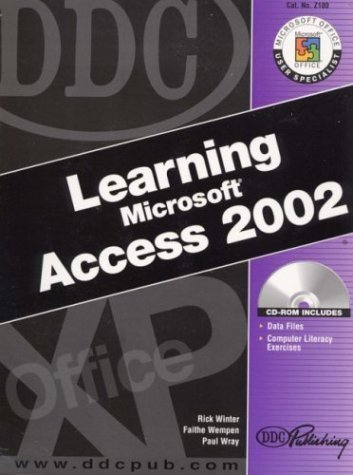
This manual provides readers at a variety of levels with a total-immersion, hands-on tutorial that walks them step by step, mouse-click by mouse-click, keystroke by keystroke through the various features of Access. The well-illustrated, spiral-bound manual contains easy-to-read, appealingly formatted procedural explanations and step-by-step exercises in a multi-part Lesson format. Real-world, on-the-job scenarios make the content immediately relevant. An accompanying CD-ROM includes data files and Computer Literacy Basics. Working with Tables and Datasheets. Simplifying Data Entry with Lookups and Forms. Find Information in a Database. Display Information with Reports. Integrate Access with Other Programs. Advanced Table and Form Design. Working with Advanced Queries. Advanced Calculations. Automating Access. For anyone wanting to develop skill in using Access.
"synopsis" may belong to another edition of this title.
Learning Microsoft® Windows XP®
through Applications & Exercises
- Each lesson contains short exercises designed for using Access 2002 in real-life business settings.
- Exercises include key terms, concise notes, conceptual descriptions of Access features, and hands-on mouse and keystroke procedures.
- Exercise Directions offer step-by-step instructions to put the students' skills to work.
- Before getting started with Access, it is essential that the student conceptually understands what a database is and how it can be used. In Database Basics, the first exercise of Learning Access 2002, the groundwork is set.
- After the basics are introduced, students immediately begin planning and creating database files.
- Students will create forms, learn how to search and sort a database, query a database, create reports, and more.
- Mastering database skills is an asset in the workplace as well as a practical tool for home and personal use.
- Learning Access 2002 launches the students into the workplace setting. Each exercise begins On the Job with a brief description of how you would use the features of that exercise in the office.
- Each exercise ends On Your Own, an additional critical-thinking exercise where students apply newly learned skills to create their own documents using their own information.
Data Files
· Students do less typing and more application.
Computer Literacy Basics
· Computer Literacy bonus exercises cover computers, computer care, and computer history.
Database Basics
· Objects
· Wizards
· Tables
· Forms
Searches & Queries
· Filters
· Fields
· Sorts
· Wildcards
Reports
· Design View
· Statistics
· Enhancing Output
... and more
Microsoft® Access 2002 is Microsoft's powerful database application. Using Access 2002 you can store, retrieve, and report on information.
How We've Organized the Book
Learning Microsoft ® Access 2002 is made up of ten lessons. Each lesson is comprised of short exercises designed for using Access 2002 in real-life business settings. Every application exercise is made up of seven key elements:
- On the Job Each exercise starts with a brief description of how you would use the features of that exercise in the workplace.
- Exercise Scenario The Access tools are then put into context by setting a scenario. For example, you may be the manager of a candle store creating a database of customers and products.
- Terms Key terms are included and defined at the start of each exercise, so you can quickly refer back to them. The terms are then highlighted in the text.
- Notes Concise notes for learning the computer concepts.
- Procedures Hands-on mouse and keyboard procedures teach all necessary skills.
- Application Exercise Step-by-step instructions put your skills to work.
- On Your Own Each exercise concludes with a critical thinking activity that you can work through on your own. For example, you may have to create a personal database of books or CDs. You are challenged to come up with data and then additionally challenged to use the data in a database. The On Your Own sections can be used as additional reinforcement, for practice, or to test skill proficiency.
- In addition, each lesson ends with a Critical Thinking Exercise. As with the On Your Owns, you need to rely on your own skills to complete the task.
"About this title" may belong to another edition of this title.
- PublisherPearson College Div
- Publication date2002
- ISBN 10 1585771392
- ISBN 13 9781585771394
- BindingSpiral-bound
- Edition number1
- Number of pages401
Buy Used
Learn more about this copy
Shipping:
FREE
Within U.S.A.
Top Search Results from the AbeBooks Marketplace
Ddc Learning Microsoft Access 2002
Book Description Spiral-bound. Condition: Used: Good. Seller Inventory # SONG1585771392

