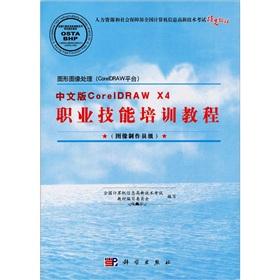9787030294838 (1 results)
Product Type
- All Product Types
- Books (1)
- Magazines & Periodicals
- Comics
- Sheet Music
- Art, Prints & Posters
- Photographs
- Maps
-
Manuscripts &
Paper Collectibles
Condition
- All Conditions
- New
- Used
Binding
- All Bindings
- Hardcover
- Softcover
Collectible Attributes
- First Edition
- Signed
- Dust Jacket
- Seller-Supplied Images
- Not Printed On Demand
Seller Location
Seller Rating
-
Graphics and Image Processing Chinese version of CorelDRAW X4 CorelDRAW platform vocational skills training course (image production staff level human resources and Social Security Ministry of National High-tech test computer information specified materials)(Chinese Edition)
ISBN 10: 7030294831ISBN 13: 9787030294838
Seller: liu xing, Nanjing JiangSu, JS, China
Book
paperback. Condition: New. Ship out in 2 business day, And Fast shipping, Free Tracking number will be provided after the shipment.Pages Number: 250 Publisher: Science Pub. Date :2010-12-01 version 1 by Human Resources and Social Security Occupational Skill Testing Center in the unified national organization and implementation of national hi-tech exam is computer information for the general social workers held computer job skills test. examination using internationally accepted methods of identification of specific vocational skills. determination of the candidate's ability to operate computer applications. to meet the social development and technological advancement needs. Graphics and Image Processing includes corelDRAW X4 operating environment and the basic operational knowledge. to explain the use of drawing tools. fill and outline of the object set. graphics. copy. CorelDRAW X4 shape editing. text processing. vector graphics effects. bitmap handling. production shading effects. create WEB object and CorelDRAW X4 files print output and so on. 2 to 9 are also arranged examples. tutorials. content and examination content closely. emphasizing the basic knowledge and skills of practical application. Bian Jiangbian practice. the candidates up and easy to learn. easy to get started. Graphics and Image Processing practice exam for the candidates. staff evaluation and training of teachers in the organization of training. exercises and operations to improve other aspects of self-use. is to participate in Graphics and Image Processing (CorelDRAW platform) Image Producer-level examinations of the candidates has a copy of necessary technical information. This book is also available for readers to learn CorelDRAW software knowledge. self-test using the CorelDRAW software application skills. but also related colleges. technical schools. vocational high school as the CorelDRAW software application skills training and evaluation of reference. All material will book exam materials in high-tech service network (www.citt.org.cn) to provide. Contents: Chapter 1. a basic understanding of 1.1CorelDRAW X4 Desktop Environment 1.1.1 1.1.2 toolbar menu commands and attributes toolbox bar 1.1.3 1.1.4 1.1.5 workspace and drawing page color fold docker 1.1.6 auxiliary board 1.2 1.1.7 Information line measurement tool set 1.2.1 1.2.3 1.2.2 ruler guides. and grid zoom tool 1.2.4 1.2.6 1.2.5 Hand Tools 1.3 interface. the basic configuration file operations 1.3.1 Open a new document file 1.3.3 1.3.2 1.3.4 import documents to save the document to export documents 1.3.6 1.3.5 1.3.7 to obtain an image file or print file exit 1.3.9 1.3.8 closed back up and restore files for color output 1.4 Center to prepare for Chapter 2 Basics 2.1 sample questions sample questions sample analysis 2.2 2.3.1 2.3 Draw graphics editor to draw the basic lines of graphics 2.3.2 2.3.4 2.3.3-filled object to answer basic questions like edit 2.4 edit the graphic shape of the Chapter 3 examples 3.1 Sample Questions 3.2 Sample Questions 3.3 Analysis 3.3.1 set the guides to show or hide guides 3.3.2 add horizontal or vertical guides inclined auxiliary lines add 3.3.3 3.3.4 3.4 modified auxiliary line shape of the object changes into a curve graph 3.4 3.4.1 3.5 .2 the application form the shape tool to draw table tool 3.5.1 3.5.2 3.5.3 format to the tables and table cells to add images. graphics and background processing tables 3.5.4 to 3.5.5 the text into the drawing table 3.6 Sample questions to answer in Chapter 4 of the special copy 4.1 graphics sample questions sample questions sample analysis 4.3 4.2 4.3.1 using the object and then transform the system graphics graphics 4.3.2 4.3.3 4.3.4 Align and distribute objects objects PowerClip 4.4 layer 4.5 Chapter 5 answers questions like CorelDRAW effects processing 5.1 5.2 sample questions sample questions sample analysis 5.3CorelDRAW interactive tools 5.3.1 reconcile reconcile reconcile effects 5.3.2 5.3.3 copy or clone to set the transparency effect to reconcile.