Items related to Spss Student Version 11.0 for Windows: A Classroom...
Spss Student Version 11.0 for Windows: A Classroom Version of the World's Leading Desktop Statistical Software - Softcover
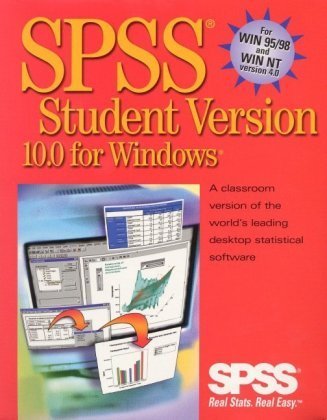
Synopsis
For courses in Intro and Business Statistics.SPSS brings affordable, professional statistical analysis and modeling tools right to a student's own PC. Based on the professional version of one of the world's leading desktop statistical software packages, SPSS 11.0 for Windows Student Version includes an easy-to-use interface and comprehensive on-line help that enables students to learn statistics, not software. An arsenal of robust features, including time series, allows for even the most complete analysis. System Requirements: Microsoft Windows 98 or NT 4.0, 586DX or better IBM-compatible PC, 80 MB hard disk space, 64 MB RAM minimum, 32 MB virtual memory, SVGA monitor, and Windows-compatible mouse. To license the SPSS Student Version, you must be a currently enrolled student or an instructor, and using the product for educational purposes only. Installation on a network or in an academic lab isstrictly prohibited by the license agreement
"synopsis" may belong to another edition of this title.
Excerpt. © Reprinted by permission. All rights reserved.
SPSS 11.0
SPSS 11.0 is a comprehensive system for analyzing data. SPSS can take data from almost any type of file and use them to generate tabulated reports, charts and plots of distributions and trends, descriptive statistics, and complex statistical analyses.
SPSS makes statistical analysis more accessible for the beginner and more convenient for the experienced user. Simple menus and dialog box selections make it possible to perform complex analyses without typing a single line of command syntax. The Data Editor offers a simple and efficient spreadsheet-like facility for entering data and browsing the working data file.
Interactive charts, as well as standard high-resolution charts, are included as part of the Base and Student Version systems.` With interactive charts, you can explore your data by making dynamic modifications that are reflected immediately in the Viewer window. Change from bars to lines, switch variables, add error bars, separate bars into clusters, change the bins of a histogram, and modify the chart appearance, all with a few mouse clicks.
The SPSS 11.0 Brief Guide provides a set of tutorials designed to acquaint you with the various components of the SPSS system. You can work through the tutorials in sequence or turn to the topics for which you need additional information. Tutorials introducing interactive charts are in Chapters 6 through 8, while tutorials explaining standard charts are in Appendix A and Appendix B. You can use this book as a supplement to the online tutorial that is included with the SPSS Base 11.0 system or ignore the online tutorial and start with the tutorials found here.
Internet Resources
The SPSS Web site (http://www.spss.com) offers answers to frequently asked questions about installing and running SPSS software, access to the SPSS newsletter Keywords, data files, and other useful information.
In addition, the SPSS USENET discussion group (not sponsored by SPSS) is open to anyone interested in SPSS products. The USENET address is comp.soft-sys.stat.spss. It deals with computer, statistical, and other operational issues related to SPSS software.
You can also subscribe to an e-mail message list that is gatewayed to the USENET group. To subscribe, send an e-mail message to listserv@uga.cc.uga.edu. The text of the e-mail message should be: subscribe SPSSX-L firstname lastname. You can then post messages to the list by sending an e-mail message to SPSSX-L@uga.cc.uga.edu.
Sample Data
The data used for all but one example in this book are from a file named Employee data.sav. This file is included with SPSS 11.0 and the Student Version. The time series example uses a file named Inventor.sav. This file is included only with the Student Version.
These files are also available through the following methods:
SPSS Web site. You can download the files from the SPSS Web site at http://www.spss.com/Support. Look for the link to Datasets under Ftp Archives.
Anonymous FTP The files are also available via anonymous FTP at ftp.spss.com. The location is \pub\spss\sample\datasets and the filename is 75brief.exe.
Some data files used in the online tutorials and application examples exceed the case limit for the Student Version. For the Student Version, random samples of the original data files are provided. Results obtained with these sampled versions of the data files will differ from those shown in the online tutorials and application examples.
Additional Publications
For additional information about the features and operations of SPSS Base 11.0, you can consult the SPSS Base 11.0 User's Guide, which includes information on standard graphics. Complete information about using interactive graphics can be found in SPSS Interactive Graphics 10.0, which is compatible with release 11.0 of SPSS. Examples using the statistical procedures found in SPSS Base 11.0 are provided in the Help system, installed with the software. Algorithms used in the statistical procedures are available on the product CD-ROM.
In addition, beneath the menus and dialog boxes, SPSS uses a command language. Some extended features of the system can be accessed only via command syntax. (Those features are not available in the Student Version.) Complete command syntax is documented in the SPSS 11.0 Syntax Reference Guide, provided on the product CD-ROM.
Individuals worldwide can order additional product manuals directly from the SPSS Web site at http://www.spss.com/Pubs. For telephone orders in the United States and Canada, call SPSS Inc. at 800-543-2185. For telephone orders outside of North America, contact your local SPSS office, listed on page viii.
Individuals in the United States can order manuals by calling Prentice Hall at 800-947-7700. If you represent a bookstore or have a Prentice Hall account, call 800-382-3419. In Canada, call 800-567-3800. Outside of North America, contact your local Prentice Hall office.
Statistical introductions to procedures in the Base, Regression Models, and Advanced Models written by Marija Norusis are planned to be available from Prentice Hall. Check with the publisher or visit the SPSS Web site for announcements regarding availability.
SPSS Options
The following options are available as add-on enhancements to the full (not Student Version) SPSS Base system:
SPSS Regression Mode ISTM provides techniques for analyzing data that do not fit traditional linear statistical models. It includes procedures for probit analysis, logistic regression, weight estimation, two-stage least-squares regression, and general nonlinear regression.
SPSS Advanced Models™ focuses on techniques often used in sophisticated experimental and biomedical research. It includes procedures for general linear models (GLM), linear mixed models, variance components analysis, loglinear analysis, ordinal regression, actuarial life tables, Kaplan-Meier survival analysis, and basic and extended Cox regression.
SPSS Tables™ creates a variety of presentation-quality tabular reports, including complex stub-and-banner tables and displays of multiple response data.
SPSS Trends™ performs comprehensive forecasting and time series analyses with multiple curve-fitting models, smoothing models, and methods for estimating autoregressive functions.
SPSS Categories® performs optimal scaling procedures, including correspondence analysis.
SPSS Conjoint™ performs conjoint analysis.
SPSS Exact Tests™ calculates exact p values for statistical tests when small or very unevenly distributed samples could make the usual tests inaccurate.
SPSS Missing Value Analysis™ describes patterns of missing data, estimates means and other statistics, and imputes values for missing observations.
SPSS Maps™ turns your geographically distributed data into high-quality maps with symbols, colors, bar charts, pie charts, and combinations of themes to present not only what is happening but where it is happening.
The SPSS family of products also includes applications for data entry, text analysis, classification, neural networks, and flowcharting.
Training Seminars
SPSS Inc. provides both public and onsite training seminars for SPSS. All seminars feature hands-on workshops. SPSS seminars will be offered in major U.S. and European cities on a regular basis. For more information on these seminars, call your local office, listed on page viii.
Technical Support
The services of SPSS Technical Support are available to registered customers of SPSS. (Student Version customers should read the special section on technical support on page vii.) Customers may contact Technical Support for assistance in using SPSS products or for installation help for one of the supported hardware environments. To reach Technical Support, see the SPSS Web site at http://www.spss.com, or call your local office, listed on page viii. Be prepared to identify yourself, Your organization, and the serial number of your system.
Tell Us Your Thoughts
Your comments are important. Please let us know about your experiences with SPSS products. We especially like to hear about new and interesting applications using the SPSS system. Please send e-mail to suggest@spss.com, or write to SPSS Inc., Attn: Director of Product Planning, 233 South Wacker Drive, 11th Floor, Chicago IL 60606-6412.
SPSS 11.0 for Windows Student Version
Capability
The SPSS 11.0 for Windows Student Version is a limited but still powerful version of the SPSS 11.0 Base system. The Student Version contains all of the important data analysis tools contained in the full SPSS Base system, including:
- Spreadsheet-like Data Editor for entering, modifying, and viewing data files.
- Statistical procedures, including t tests, analysis of variance, crosstabulations, and multidimensional scaling.
- Interactive graphics that allow you to change or add chart elements and variables dynamically; the changes appear as soon as they are specified.
- Standard high-resolution graphics for an extensive array of analytical and presentation charts and tables.
Limitations
Created for classroom instruction, the use of the Student Version is limited to students and instructors for educational purposes only. The Student Version does not contain all of the functions of the SPSS Base 11.0 system. The following limitations apply to the SPSS 11.0 for Windows Student Version:
- Data files cannot contain more than 50 variables.
- Data files cannot contain more than 1500 cases.
- SPSS add-on modules (such as Regression Models or Advanced Models) cannot be used with the Student Version.
- SPSS command syntax is not available to the user. This means that it is not possible to repeat an analysis by saving a series of commands in a syntax or "job" file, as can be done in the full version of SPSS.
- Scripting and automation are not available to the user. This means that you cannot create scripts that automate tasks that you repeat often, as can be done in the full version of SPSS.
Customer Service
To report any damaged or missing components of your SPSS 11.0 for Windows Student Version, call Prentice Hall Customer Service at 800922-0579 (800-567-3800 in Canada). Outside of the United States, contact your local Prentice Hall representative.
Technical Support for Students
Students should obtain technical support from their instructors or from local support staff identified by their instructors. Technical support from SPSS for the SPSS 11.0 Student Version is provided only to instructors using the system for classroom instruction.
Before seeking assistance from your instructor, please write down the information described below. Without this information, your instructor may be unable to assist you:
- The type of PC you are using, as well as the amount of RAM and free disk space you have.
- The operating system of your PC.
- A clear description of what happened and what you were doing when the problem occurred. If possible, please try to reproduce the problem with one of the sample data files provided with the program.
- The exact wording of any error or warning messages that appeared on your screen.
- How you tried to solve the problem on your own.
Technical Support for Instructors
Instructors using the Student Version for classroom instruction may contact SPSS Technical Support for assistance. In the United States and Canada, call SPSS Technical Support at 312-651-3410, or send an e-mail to support@spss.com. Please include your name, title, and academic institution.
Instructors outside of the United States and Canada should contact your local SPSS office through the SPSS home page at http://www.spss.com, or call your local office, listed on page viii.
"About this title" may belong to another edition of this title.
(No Available Copies)
Search Books: Create a WantCan't find the book you're looking for? We'll keep searching for you. If one of our booksellers adds it to AbeBooks, we'll let you know!
Create a Want