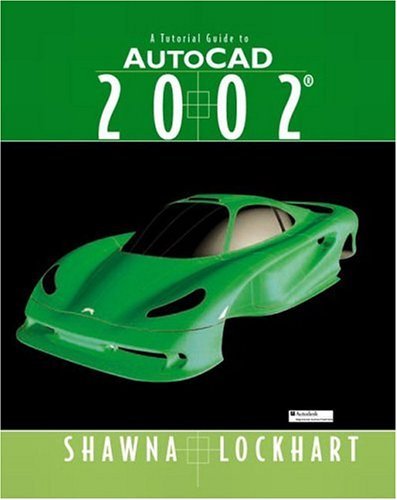
Synopsis
For courses in AutoCAD and Computer-Aided Drawing, this text provides a step-by-step introduction to AutoCAD, with commands taught in context. Lockhart begins with instructions for using commands and techniques.
"synopsis" may belong to another edition of this title.
From the Back Cover
"A Tutorial Guide to AutoCAD 2002"(R) provides a step-by-step introduction to AutoCAD, with commands taught "in context." In 15 clear and comprehensive sessions, author Shawna Lockhart guides readers through all the important commands and techniques in AutoCAD 2002(R), from 2D to solid modeling. In each lesson, the author provides step-by-step instructions with frequent illustrations showing exactly what appears on the AutoCAD screen. Later, individual steps are no longer provided, and readers are asked to apply what they've learned by completing sequences on their own. Carefully developed pedagogy reinforces this cumulative-learning approach, and support readers in becoming skilled AutoCAD users.
Excerpt. © Reprinted by permission. All rights reserved.
AutoCAD® is the most widely used design and drafting software in the world. AutoCAD 2002® provides you with the capability to create complex and accurate drawings. Its position as the industry standard makes it an essential tool for anyone preparing for a career in engineering, design, or technology.
Because it is the industry standard, AutoCAD is the ideal cornerstone for your design and drafting skill set. With knowledge of AutoCAD, you will find it easy to add any number of a wide range of applications to create a complete design environment suited to your needs.
This tutorial-based guide will guide you step-by-step in using AutoCAD 2002 running under a Windows® or Windows NT® operating system. You will learn to create 2D and 3D models and the engineering drawings that describe them. Written for the novice user, this guide uses a proven tutorial approach that steps you through the creation of actual drawings and models. Information about AutoCAD is presented in a need-to-know fashion that makes it easy to remember. Tips and shortcuts are included where appropriate to help you become an efficient and proficient AutoCAD user. A Command Summary and Glossary make it easy to review what you've learned and to use the manual as a reference.
This manual may be used in conjunction with a basic engineering graphics course, introductory engineering, introductory architecture and/or design courses, or independently for self-study. Completing this entire set of tutorials provides a solid foundation enabling you to apply AutoCAD in a professional setting to create standard template files; use blocks, attributes, and Xrefs; manage dimension styles; print and plot standard drawing views; generate and render 3D solid models; applying other Windows software along with AutoCAD to create a parts list; customize your AutoCAD toolbars; using geometric dimensioning and tolerancing symbols, and even publish your drawings on the World Wide Web. Key Features
To facilitate your study of AutoCAD 2002, this tutorial guide includes:
* Step-by-step tutorials written for the novice user
* A complete chapter on configuring AutoCAD for performance and use with these tutorials
* Organization that parallels an introductory engineering graphics course
* Tips offering suggestions and warnings as you progress through the tutorials
* Exercises at the end of each tutorial providing challenges to a range of abilities in mechanical, electrical, and civil engineering, as well as architecture
* Key Term and Key Command summaries to recap important topics and commands learned in each tutorial
Overview
The tutorials proceed in a logical fashion to guide you from drawing basic shaped to building three-dimensional models. Later tutorials introduce techniques for automatically generating 2D drawing views from your solid models and advanced dimensioning including geometric dimensioning and tolerancing symbols. The final tutorial shows you how to create photo-realistic renderings from your models.
Chapter 1 helps you configure AutoCAD's environment and menus for the step-by-step instructions in this guide. Chapter 2 takes you on a guided tour of the AutoCAD 2002 screen display, help facility, and keyboard/mouse usage conventions.
The 15 tutorials introduce AutoCAD 2002 in the context of technical drawing.
* Tutorials 1 and 2 introduce AutoCAD's basic drawing commands and build proficiency with the ;menus, toolbars, and drawing aids.
* Tutorials 3 and 4 introduce editing commands and geometric constructions and provide instruction on plotting a model space drawing.
* Tutorial 5 focuses on good drawing management with template drawings, layers, and plotting using layouts.
* Tutorial 6 is devoted to the concepts of projecting orthographic views.
* Tutorial 7 introduces dimensioning and the use of dimension styles.
* Tutorial 8 shows how to use blocks and how to create custom toolbars.
* Tutorials 9, 10, and 11 teach 3D solid modeling of a single part, editing parts, and adding parts to an assembly, respectively. You also learn to use AutoCAD to check for interferences between parts.
* Tutorial 12 introduces how to create section views using both 2D and 3D techniques. You may undertake the 2D portion of the tutorial any time after Tutorial 6, and the 3D portion any time after Tutorial 10.
* Tutorial 13 shows how to create auxiliary views using both 2D and 3D techniques. You may undertake the 2D portion of the tutorial any time after Tutorial 6, and the 3D portion any time after Tutorial 10.
* Tutorial 14 is devoted to advanced topics in dimensioning and tolerancing, such as geometric dimensioning and tolerancing (GD&T). It may be completed immediately after Tutorial 7, if desired.
* Tutorial 15 shows how to render and shade 3D models. This tutorial may be completed any time after Tutorial 9 and then used to render models created in the later tutorials.
The Glossary defines key terms used in the tutorials.
The Command Summary lists the key commands used in the tutorials, defines them, and recaps their toolbar icon, menu location, and keyboard equivalent.
The Index identifies topics and helps you locate them throughout the manual.
Visit the text's Web page—prenhall/lockhart—to download drawings and other tools useful with this book.
"About this title" may belong to another edition of this title.
Search results for A Tutorial Guide to AutoCAD 2002
A Tutorial Guide to AutoCAD 2002
Seller: HPB-Red, Dallas, TX, U.S.A.
paperback. Condition: Good. Connecting readers with great books since 1972! Used textbooks may not include companion materials such as access codes, etc. May have some wear or writing/highlighting. We ship orders daily and Customer Service is our top priority! Seller Inventory # S_385505745
A Tutorial Guide to AutoCAD 2002
Seller: Phatpocket Limited, Waltham Abbey, HERTS, United Kingdom
Condition: Acceptable. Used - Acceptable. Your purchase helps support Sri Lankan Children's Charity 'The Rainbow Centre'. Ex-library with wear and barcode page may have been removed. Our donations to The Rainbow Centre have helped provide an education and a safe haven to hundreds of children who live in appalling conditions. Seller Inventory # Z1-A-004--03733
Buy Used
Ships from United Kingdom to U.S.A.
Quantity: 1 available
