Items related to Solaris Management Console Tools
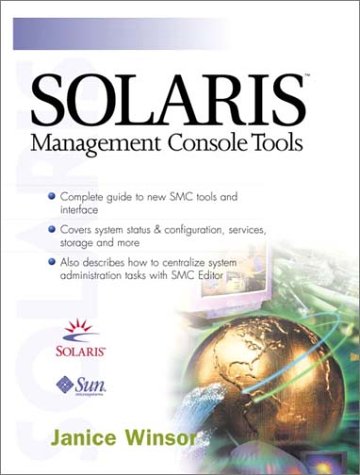
Synopsis
Targeted at Solaris system administrators, this work shows how to dramatically improve productivity by consolidating system administration onto one server or domain.
"synopsis" may belong to another edition of this title.
About the Author
JANICE WINSOR, one of the world's leading authorities on Solaris system administration, is author of the award-winning Solaris System Administrator's Guide and Solaris Advanced System Administrator's Guide, Solaris 7 Reference, and Solaris 8 System Administrator's Reference. She is also co-author of Jumping JavaScript and More Jumping JavaScript and a noted artist whose work has been exhibited in the U.S. and Australia.
From the Back Cover
The ultimate tutorial for Solaris Management Console 2.0, Sun's breakthrough system administration suite.
* The only authorized guide to Sun's powerful new system-administration suite
* Covers every key task supported by Solaris Management Console 2.0
* Administering users, disks, file systems, packages, patches, Internet connectivity, mail systems, and backup/restore
* New techniques for consolidating system administration across multiple servers
Solaris Management Console 2.0—Sun's powerful new suite of GUI-based system administration tools-can make system administrators dramatically more efficient. In this book, world-renowned Solaris administration expert Janice Winsor covers virtually every aspect of using these tools, offering expert guidance for maximizing your productivity in any Solaris environment. Winsor covers every aspect of system administration now integrated into the Solaris Management Console, including
* Consolidating enterprise-wide system administration onto one server or domain
* Booting and halting systems
* Administering users, permissions, disks, and file systems
* Configuring swap space
* Administering packages, patches, and kernel changes
* LAN and Internet connectivity, PPP and DNS
* Working with Solaris shells
* Managing NIS, serial and SCSI connections
* Mail-system management
* Backup/restore
Winsor covers Solaris Management Console 2.0 in unprecedented detail, sharing tips, techniques, and solutions for saving time and improving availability-no matter what environment you're in or how much system administration experience you have.
Excerpt. © Reprinted by permission. All rights reserved.
Preface
This book is for system administrators who are familiar with basic system administration and with the tasks described in the Solaris System Administrator's Guide, Third Edition, published by Sun Microsystems Press, a Prentice Hall title.A Quick Tour of the Contents
This book is divided into six parts, one appendix, and a glossary.
Chapter 1, "SMC Introduction," introduces the Solaris Management Console packages, toolboxes, commands, components, and software developer's kit.
Part One, "SMC Overview," provides an overview of SMC in three chapters.
Chapter 2, "SMC Console," describes the elements of the graphical user interface, the SMC Console preferences, logging into a server, and opening a toolbox.
Chapter 3, "SMC Server," describes how to start and stop the SMC server.
Chapter 4, "SMC Toolbox Editor," describes how to start the SMC toolbox editor and how to use it to customize the SMC Console tools and create custom toolboxes.
Part Two, "System Status" contains two chapters describing the Processes and Log Viewer tools that are part of the System Status category.
Chapter 5, "Processes," describes how to use the Processes tool to search for a process, sort process information, suspend and resume a process, and delete a process.
Chapter 6, "Log Viewer," describes how to start the log viewer, view the details of a log entry, change log file settings, back up log files, open backed-up log files, and delete log files.
Part Three, "System Configuration," contains six chapters describing the tools that are part of the System Configuration category.
Chapter 7, "User Accounts," describes how to get started with user tools, set user policies, add single and multiple user accounts with either a wizard or with templates, assign rights to a user, copy a user account to a group or mailing list, edit user properties, and delete user accounts.
Chapter 8, "User Templates," describes how to create a new template, clone an existing template, change template properties, and set user policies.
Chapter 9, "Rights," describes how to add new rights, view and edit properties of existing rights, and delete rights.
Chapter 10, "Administrative Roles," describes how to create a role, assign an administrative role, assign rights to a role, edit the properties of a role, and edit a role.
Chapter 11, "Groups," provides information about groups and describes how to add new groups, how to paste user accounts into a group, how to modify groups, and how to delete a group.
Chapter 12, "Mailing Lists," provides information about mailing lists, e-mail recipient formats, and special mailing lists. It describes how to add a new mailing list and view or modify the contents of a mailing list.
Part Four, "Services," contains one chapter that describes the Scheduled Jobs tool.
Chapter 13, "Scheduled Jobs," describes how to start the Scheduled Jobs tool, add a scheduled job, set scheduled job policies, view and edit properties of a scheduled job, and delete a scheduled job.
Part Five, "Storage," contains two chapters that describe the Disks and Mounts and Shares tools.
Chapter 14, "Disks," provides information about disk formats and disk partitions and describes how to start the Disks tool, view disk partitions, view properties of disks, create Solaris disk partitions, copy disk layout, create fdisk partitions on an IA computer, and change active fdisk partitions on an IA computer.
Chapter 15, "Mounts and Shares," describes how to start the Mounts and Shares tool, how to make file systems available, display a list of mounted file systems, display or modify the properties of mounted file systems, add a new NFS mount, and unmount a mounted file system. It also describes how to share files from a server, display a list of shared directories, add a shared directory, display or modify the properties of shared directories, and unshare a directory
Part Six, "Devices and Hardware," contains one chapter that describes the Serial Ports tool.
Chapter 16, "Serial Ports," describes how to start the Serial Ports tool, view serial port properties, and set up modems and character terminals.
Appendix A, "SMC Commands," describes the commands available to supplement the SMC graphical user interface tools.
"About this title" may belong to another edition of this title.
(No Available Copies)
Search Books: Create a WantCan't find the book you're looking for? We'll keep searching for you. If one of our booksellers adds it to AbeBooks, we'll let you know!
Create a Want
