Items related to Using Windows 10 as a Server at Home or in a Small...
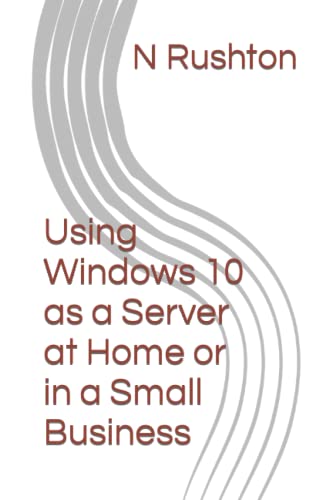
New! Updated December 2018This guide describes how to setup a home or small business network using a file server based around Windows 10, suitable for use by Windows PCs, Mac, Linux PC, tablets and Smartphones. Windows 10 is a great choice in such environments as it offers the everyday ease and convenience of Windows, but without the additional cost and complexity of Windows Server or the unfamiliarity of Network Attached Storage (NAS) boxes. This guide is succinct but authoritative, based around techniques that work in the real world and is written in a friendly and understandable style, accompanied with over 110 illustrations and screenshots. Free third-party utilities that complement Windows 10 are covered. It is aimed at the home, home office or small business user who has some knowledge and experience but who would not necessarily consider themselves to be an expert or enthusiast. It has been written according to the Goldilocks Principle: not too much information, not too little, but just the right amount.1 GETTING STARTED1.1 The Benefits of a Server-based Network1.2 The Case for Windows 10 as a Server1.3 Hardware Considerations for the Server1.4 Editions of Windows 101.5 Infrastructure1.6 Location1.7 Electrical Considerations1.8 Computers and Devices2 INSTALLATION AND CUSTOMIZATION OF WINDOWS 102.1 Overview2.2 Standard desktop computer with Windows pre-installed2.3 Blank desktop computer or Micro server2.4 Personalization and Settings2.5 Change the Name of the Computer2.6 Network Settings2.7 Disk Storage2.8 Storage in a Single Drive System2.9 Storage Spaces (Multiple Drive System)2.10 Using an External Drive for Storage2.11 Power Management3 USERS3.1 Overview3.2 Creating a User from Settings3.3 Creating a User through PowerShell3.4 Deleting a User from Settings3.5 Deleting a User through PowerShell4 SHARED FOLDERS4.1 Overview4.2 Setting up the Shared Folders4.3 Home Folders4.4 Loading Existing Data into Shared Folders5 ACCESSING THE SERVER5.1 Overview5.2 From Windows Explorer/File Explorer5.3 Accessing a Shared Folder Using the Run Command5.4 Mapping Drives Manually5.5 Using a Batch File5.6 Troubleshooting5.7 Connecting Macs5.8 Connecting Linux Computers5.9 Accessing the Server with File Browser (iOS)5.10 ES File Explorer (Android)5.11 Chromebooks6 MULTIMEDIA & STREAMING6.1 Overview6.2 Setup Streaming6.3 Playback Media from Other Devices6.4 Third Party Media Streaming Software7 USING CLOUD STORAGE SERVICES7.1 Overview7.2 Dropbox7.3 Google Backup and Sync7.4 Comments about OneDrive and iCloud8 BACKUPS & RESTORES8.1 Overview8.2 Backing up using File History8.3 Restoring Data using File History8.4 Backing Up Using FBackup8.5 Restoring Data Using FBackup8.6 Backing up to Cloud Services with FBackup8.7 Backing up Computers to the Server8.8 Backing up Windows 10 Professional Computers to the Server8.9 Backing up Windows 8/8.1 Professional Computers to the Server8.10 Backing up Windows 7 Professional Computers to the Server8.11 Backing up any Windows Computer to the Server9 HOUSEKEEPING, SECURITY & MAINTENANCE9.1 Overview9.2 Windows Security9.3 Virus & threat protection9.4 Device performance & health9.5 Check Disk Space9.6 CCleaner9.7 Optimizing the Hard Drives9.8 Windows Updates9.9 Checking the Event Viewer10 MISCELLANEOUS TOPICS10.1 Internet Access on the Server10.2 Changing the Screen Background10.3 Ease of Access10.4 Remote Desktop10.5 Microsoft Remote Desktop app for iOS10.6 Accessing the Server Remotely10.7 BGInfo Utility10.8 Privacy Settings and Reducing Telemetry
"synopsis" may belong to another edition of this title.
- PublisherCreateSpace Independent Publishing Platform
- Publication date2015
- ISBN 10 1516841522
- ISBN 13 9781516841523
- BindingPaperback
- Number of pages189
(No Available Copies)
Search Books: Create a WantIf you know the book but cannot find it on AbeBooks, we can automatically search for it on your behalf as new inventory is added. If it is added to AbeBooks by one of our member booksellers, we will notify you!
Create a Want