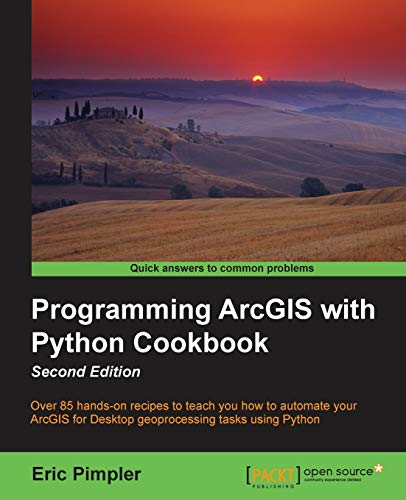Over 85 hands-on recipes to teach you how to automate your ArcGIS for Desktop geoprocessing tasks using Python
Key Features:
- Become a more efficient GIS professional by automating your geoprocessing tasks with Python and ArcGIS Desktop
- In addition to the fundamentals, learn advanced, in-demand GIS skills sought by many employers
- Step-by-step recipes that provide real-world solutions to common geoprocessing tasks
Book Description:
The book kicks off with the fundamentals of starting to use Python with ArcGIS, followed by recipes on managing map documents and layers, including how to find and fix broken data links in these files.
In the second part of the book, you will learn to create custom geoprocessing tools and how to use the Attribute and Location tools to select specific features.
The third part of the book covers topics for advanced users including the REST API, and also teaches you how to use Python with ArcGIS Pro. The book finishes with appendices covering how to automate Python scripts, and the five things that should be at the back of every GIS programmer's mind.
What You Will Learn:
- Manage your map document files, layer files, feature classes, and tables
- Programmatically update layer properties and symbology
- Find and fix broken data links in your map document files
- Automate map production, printing, and the creation of PDF map books
- Develop custom geoprocessing tools that can be shared with others
- Query and select data from feature classes and tables
- Create new feature classes or tables and add, update, and delete records
- Customize the ArcGIS for Desktop interface with Python add-ins
Who this book is for:
Eric Pimpler is the founder and owner of GeoSpatial Training Services and has over 20 years of experience in implementing and teaching GIS solutions using Esri, Google Earth/Maps, and open source technology. Currently, he focuses on ArcGIS scripting with Python and the development of custom ArcGIS Server web and mobile applications using JavaScript. He is the author of Programming ArcGIS 10.1 with Python Cookbook. Eric has a bachelor's degree in geography from Texas A&M University and a master's degree in applied geography with a specification in GIS from Texas State University.