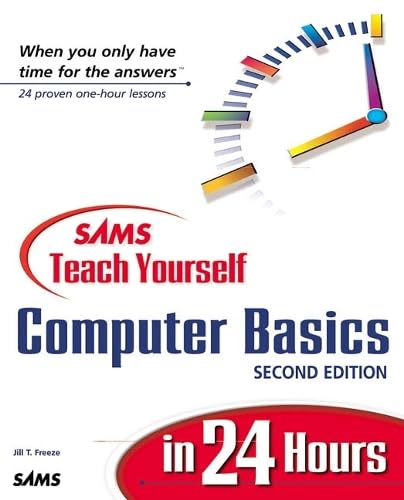With 3 stores less than 1 hour outside the DC/Metropolitan area (1 in Gaithersburg, 1 in Frederick and 1 in Hagerstown, MD), we have the largest selection of books in the tri-state area. Wonder Book and Video has been in business since 1980 and online since 1997. We have over 1 Million books for sale on our website and another 1 Million books for sale in our 3 locations. Items on Abe are not necessarily in stock at our retail locations. Please do not call the stores to place orders for Abe Books sales.
We have a very active online inventory and as such, we can receive multiple orders for the same item. We fill those orders on a first come first serve basis, but will refund promptly any items that are out of stock.
Since 1980 it has always been about the books. ALL kinds of books from 95 cent children's paperbacks to five figure rare and collectibles. A merging of the old and new is where we started, and it is where we are today. Our retail stores have always been places where a reader can rush in looking for a title needed for a term paper that is due the next day, or where bibliophiles can get lost "in the stacks" for as long as they wish. In 2002 USAToday recognized us as "1 of 10 Great Old Bookstores", and we have been featured in numerous other newspaper and TV stories including Washington Post and CSpan.
Members ABAA, ILAB.
Visit Seller's Storefront
Association Member
Members of these associations are committed to maintaining the highest standards. They vouch for the authenticity of all items offered for sale. They provide expert and detailed descriptions, disclose all significant defects and/or restorations, provide clear and accurate pricing, and operate with fairness and honesty during the purchase experience.
Seller's business information
Wonder Book
Wonder Book and Video, 1550 Tilco Drive, Frederick, MD, 21704, U.S.A.
Sale & Shipping Terms
Terms of Sale
We want you to be satisfied with the book you order. Our general description is conservative and the book should be as good or better than our general description may indicate.
RETURNS are cheerfully accepted up to 30 days. We ship out within 1-2 business days and U.S. Standard Shipments usually arrive within 6-9 business days, Priority 3-6. We want you to be satisfied with the book you order. Our general description is conservative and the book should be as good or better than our general descr...
More Information
Shipping Terms
STANDARD DOMESTIC U.S. SHIPPING IS FREE. Priority Shipping is only $6.99 for first item, $1 each additional. Orders ship within 2 business days. Shipping outside of U.S. is typically between $8-13 and takes between 8-15 business days. Heavier books may require additional shipping. Faster Needs Please Inquire.
Shipping rates within U.S.A.
Shipping rates within U.S.A.
| Order quantity |
5 to 9 business days |
3 to 6 business days |
| First item |
US$ 0.00 |
US$ 10.98 |
Delivery times are set by sellers and vary by carrier and location. Orders passing through Customs may face delays and buyers are responsible for any associated duties or fees. Sellers may contact you regarding additional charges to cover any increased costs to ship your items.