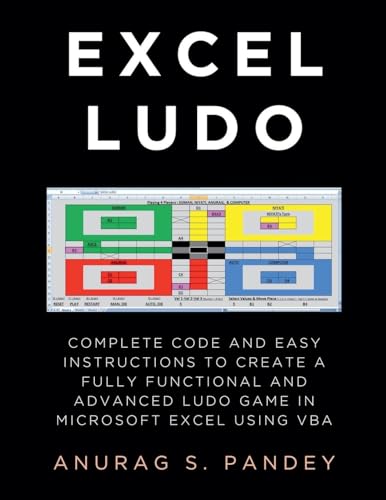Advanced Ludo Excel Vba by Pandey Anurag (11 results)
Search filters
Product Type
- All Product Types
- Books (11)
- Magazines & Periodicals (No further results match this refinement)
- Comics (No further results match this refinement)
- Sheet Music (No further results match this refinement)
- Art, Prints & Posters (No further results match this refinement)
- Photographs (No further results match this refinement)
- Maps (No further results match this refinement)
- Manuscripts & Paper Collectibles (No further results match this refinement)
Condition Learn more
- New (10)
- As New, Fine or Near Fine (No further results match this refinement)
- Very Good or Good (No further results match this refinement)
- Fair or Poor (No further results match this refinement)
- As Described (1)
Binding
- All Bindings
- Hardcover (No further results match this refinement)
- Softcover (11)
Collectible Attributes
- First Edition (No further results match this refinement)
- Signed (No further results match this refinement)
- Dust Jacket (No further results match this refinement)
- Seller-Supplied Images (7)
- Not Print on Demand (7)
Language (1)
Price
- Any Price
- Under US$ 25
- US$ 25 to US$ 50 (No further results match this refinement)
- Over US$ 50 (No further results match this refinement)
Free Shipping
Seller Location
Seller Rating
-
Paperback. Condition: New.
-
Advanced Ludo with Excel VBA Code Learn How to Build a Fully Functional Ludo Game from Scratch Using Excel VBA
Seller: Rarewaves.com USA, London, LONDO, United Kingdom
US$ 14.90
Free Shipping
Ships from United Kingdom to U.S.A.Quantity: Over 20 available
Add to basketPaperback. Condition: New.
-
Condition: New.
-
AI-powered Excel Ludo: Complete Code and Easy Instructions to Create a Fully Functional, Advanced and AI-powered Ludo Game in Microsoft Excel using VBA
Seller: Ria Christie Collections, Uxbridge, United Kingdom
US$ 16.17
US$ 16.03 shipping
Ships from United Kingdom to U.S.A.Quantity: Over 20 available
Add to basketCondition: New. In.
-
Paperback. Condition: New.
-
Advanced Ludo with Excel VBA Code Learn How to Build a Fully Functional Ludo Game from Scratch Using Excel VBA
Seller: Rarewaves.com UK, London, United Kingdom
US$ 13.00
US$ 86.96 shipping
Ships from United Kingdom to U.S.A.Quantity: Over 20 available
Add to basketPaperback. Condition: New.
-
Advanced Ludo with Excel VBA Code Learn How to Build a Fully Functional Ludo Game from Scratch Using Excel VBA
Seller: Buchpark, Trebbin, Germany
US$ 10.30 10% offUS$ 9.27
US$ 122.96 shipping
Ships from Germany to U.S.A.Quantity: 1 available
Add to basketCondition: Hervorragend. Zustand: Hervorragend | Sprache: Englisch | Produktart: Bücher | Keine Beschreibung verfügbar.
-
Advanced Ludo with Excel VBA Code Learn How to Build a Fully Functional Ludo Game from Scratch Using Excel VBA (Paperback)
Seller: CitiRetail, Stevenage, United Kingdom
US$ 18.58
US$ 49.50 shipping
Ships from United Kingdom to U.S.A.Quantity: 1 available
Add to basketPaperback. Condition: new. Paperback. This book contains over 1900 lines of code and easy instructions to create a Ludo board game. This book not only helps in developing Ludo game but is also a source to learn coding, logic building and Excel VBA. Students in class six and up, including those pursuing BCA and MCA, can benefit from this book. Professionals who use Excel will also find it helpful. Therefore, you should buy this book if you are one of them or if such professionals and students are in your family. Additionally, you ought to tell your friends and family about this.This Excel Ludo Board Game can be played by a minimum of one player and a maximum of four players. This game can be played by computer players, by humans, or by both computer and human players together. ActiveX buttons and other ActiveX controls are not used in this game.WARNING: WHILE CREATING LUDO GAME BOARD, THE CODE OF THIS BOOK DELETES AND MODIFIES SHEET DATA!!! SO PLEASE DON'T USE CODE OF THIS BOOK IN WORK FILE OR IMPORTANT FILE. PLEASE CREATE NEW EXCEL FILE (MACRO ENABLED WORKBOOK) AND USE CODE OF THIS BOOK THERE.Want to make Fully Functional Advanced Ludo Board Game in Microsoft Excel and play with friends and computers players?You can do that very easily. I have developed Excel Ludo Board Game, for which I had to write 1900 plus lines of code in Excel VBA, . that entire code is available in this book.You need to create a Macro Enabled Workbook (.xlsm) file in Ms Excel. Then open the Visual Basic Editor by pressing Alt + F11 or by going to the Developer tab and clicking on Visual Basic button. Double click on any sheet in the project explorer of the Visual Basic Editor, which will open the code editor of that sheet. In that code editor, type or copy and paste the complete code provided in this book. And it's just done! Now you can close the Visual Basic Editor. Return to Excel, go to the same sheet and either press Alt + F8 or click the Macros button in the Developer tab. The Excel Ludo board game will be created quickly as you run the "CREATELUDO" macro.The computer player will not leave a single chance to kill the pieces of other players. The computer player can also hit two to three pieces simultaneously. If the computer player's die numbers are 6+6+3 and one of its pieces has other players' pieces on its sixth, twelfth and fifteenth house, then the computer player will kill all the three pieces in one move. A computer player can use its various pieces to strike other players' pieces in a move. If in a move several pieces of other players are going to be killed by different pieces of the computer player, then the computer player will select those pieces and kill them which have reached closest to the destination.CREATELUDO Macro is part of the code provided in this book. If Project Explorer is not displayed in Visual Basic Editor, select Project Explorer from the View menu on the main menu. If the Developer tab is hidden then click the Office Button, click Excel Options, select Popular, check the box labelled "Show Developer tab in the Ribbon", and then click OK. This item is printed on demand. Shipping may be from our UK warehouse or from our Australian or US warehouses, depending on stock availability.
-
Taschenbuch. Condition: Neu. nach der Bestellung gedruckt Neuware - Printed after ordering - This book contains over 1900 lines of code and easy instructions to create a Ludo board game. This book not only helps in developing Ludo game but is also a source to learn coding, logic building and Excel VBA. Students in class six and up, including those pursuing BCA and MCA, can benefit from this book. Professionals who use Excel will also find it helpful. Therefore, you should buy this book if you are one of them or if such professionals and students are in your family. Additionally, you ought to tell your friends and family about this.This Excel Ludo Board Game can be played by a minimum of one player and a maximum of four players. This game can be played by computer players, by humans, or by both computer and human players together. ActiveX buttons and other ActiveX controls are not used in this game.WARNING: WHILE CREATING LUDO GAME BOARD, THE CODE OF THIS BOOK DELETES AND MODIFIES SHEET DATA!!! SO PLEASE DON'T USE CODE OF THIS BOOK IN WORK FILE OR IMPORTANT FILE. PLEASE CREATE NEW EXCEL FILE (MACRO ENABLED WORKBOOK) AND USE CODE OF THIS BOOK THERE.Want to make Fully Functional Advanced Ludo Board Game in Microsoft Excel and play with friends and computers players You can do that very easily. I have developed Excel Ludo Board Game, for which I had to write 1900 plus lines of code in Excel VBA, that entire code is available in this book.You need to create a Macro Enabled Workbook (.xlsm) file in Ms Excel. Then open the Visual Basic Editor by pressing Alt + F11 or by going to the Developer tab and clicking on Visual Basic button. Double click on any sheet in the project explorer of the Visual Basic Editor, which will open the code editor of that sheet. In that code editor, type or copy and paste the complete code provided in this book. And it's just done! Now you can close the Visual Basic Editor. Return to Excel, go to the same sheet and either press Alt + F8 or click the Macros button in the Developer tab. The Excel Ludo board game will be created quickly as you run the 'CREATELUDO' macro.The computer player will not leave a single chance to kill the pieces of other players. The computer player can also hit two to three pieces simultaneously. If the computer player's die numbers are 6+6+3 and one of its pieces has other players' pieces on its sixth, twelfth and fifteenth house, then the computer player will kill all the three pieces in one move. A computer player can use its various pieces to strike other players' pieces in a move. If in a move several pieces of other players are going to be killed by different pieces of the computer player, then the computer player will select those pieces and kill them which have reached closest to the destination.CREATELUDO Macro is part of the code provided in this book. If Project Explorer is not displayed in Visual Basic Editor, select Project Explorer from the View menu on the main menu. If the Developer tab is hidden then click the Office Button, click Excel Options, select Popular, check the box labelled 'Show Developer tab in the Ribbon', and then click OK.
-
Advanced Ludo with Excel VBA Code Learn How to Build a Fully Functional Ludo Game from Scratch Using Excel VBA
Seller: preigu, Osnabrück, Germany
Taschenbuch. Condition: Neu. Advanced Ludo with Excel VBA Code Learn How to Build a Fully Functional Ludo Game from Scratch Using Excel VBA | Anurag Pandey | Taschenbuch | Englisch | 2025 | Anurag Pandey | EAN 9798230867968 | Verantwortliche Person für die EU: Libri GmbH, Europaallee 1, 36244 Bad Hersfeld, gpsr[at]libri[dot]de | Anbieter: preigu Print on Demand.
-
Taschenbuch. Condition: Neu. AI-powered Excel Ludo | Complete Code and Easy Instructions to Create a Fully Functional, Advanced and AI-powered Ludo Game in Microsoft Excel using VBA | Anurag Pandey | Taschenbuch | Englisch | 2025 | Anurag Pandey | EAN 9798230423089 | Verantwortliche Person für die EU: Libri GmbH, Europaallee 1, 36244 Bad Hersfeld, gpsr[at]libri[dot]de | Anbieter: preigu Print on Demand.